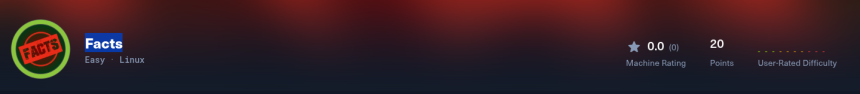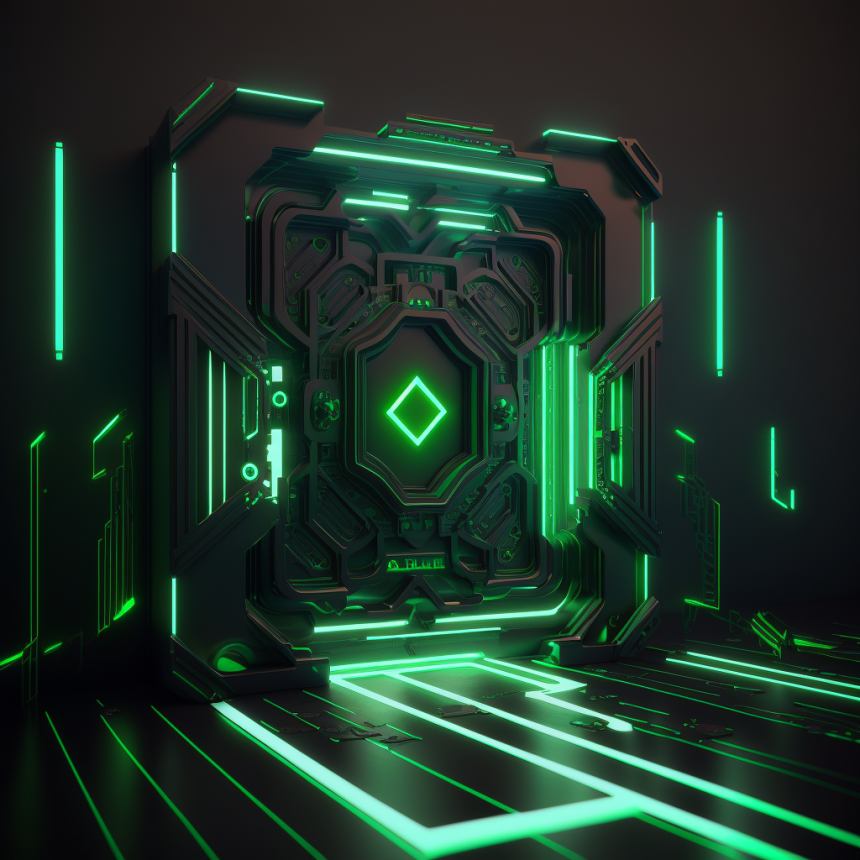
lazyhacker
2 years ago
Illusion
#cheat-sheet
one-line web server
A pen tester can use a one-line web server to quickly set up a temporary testing environment for assessing web application vulnerabilities and security weaknesses
The provided commands each initiate a simple web server, serving files from the current directory. To access the server, open a browser and navigate to the system's IP address followed by the specified port (e.g., http://localhost:8080). The commands for different programming languages are as follows:
Python:
python -m http.server 8000
Node.js:
npx http-server ./ --port 8080
PHP:
php -S 127.0.0.1:8080
Ruby:
ruby -run -e httpd ./ -p 8080
R:
Rscript -e 'servr::httd()' -p 8080
Caddy:
caddy file-server
Rust (with miniserve):
1. Install miniserve: cargo install miniserve 2. Run miniserve: `miniserve -p 8080 .
BusyBox:
busybox httpd -f -p 8080
You can also remotely share the server using Ngrok to expose it to the internet.